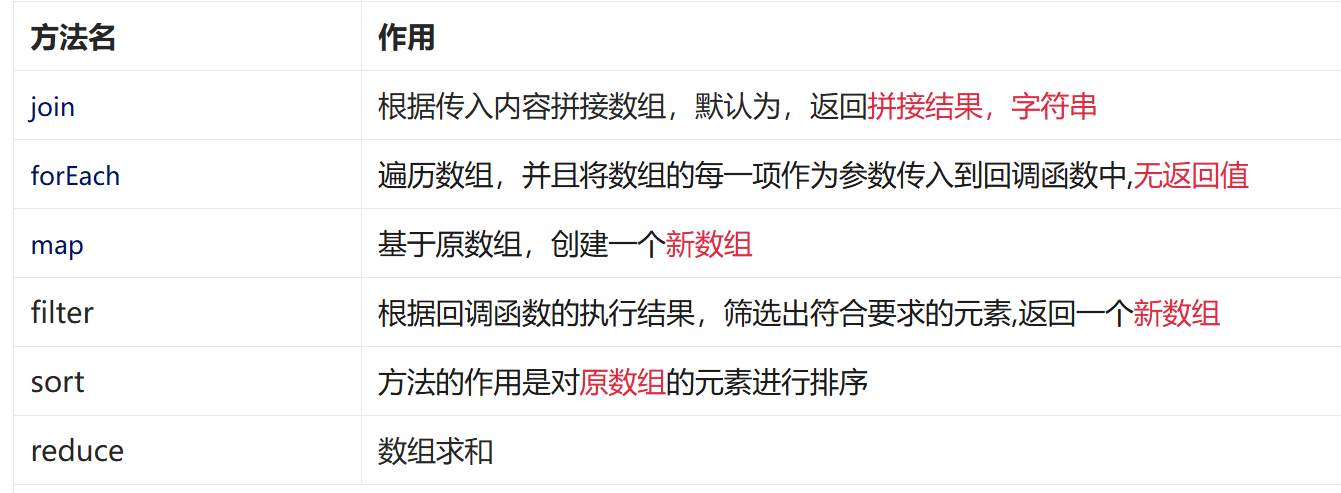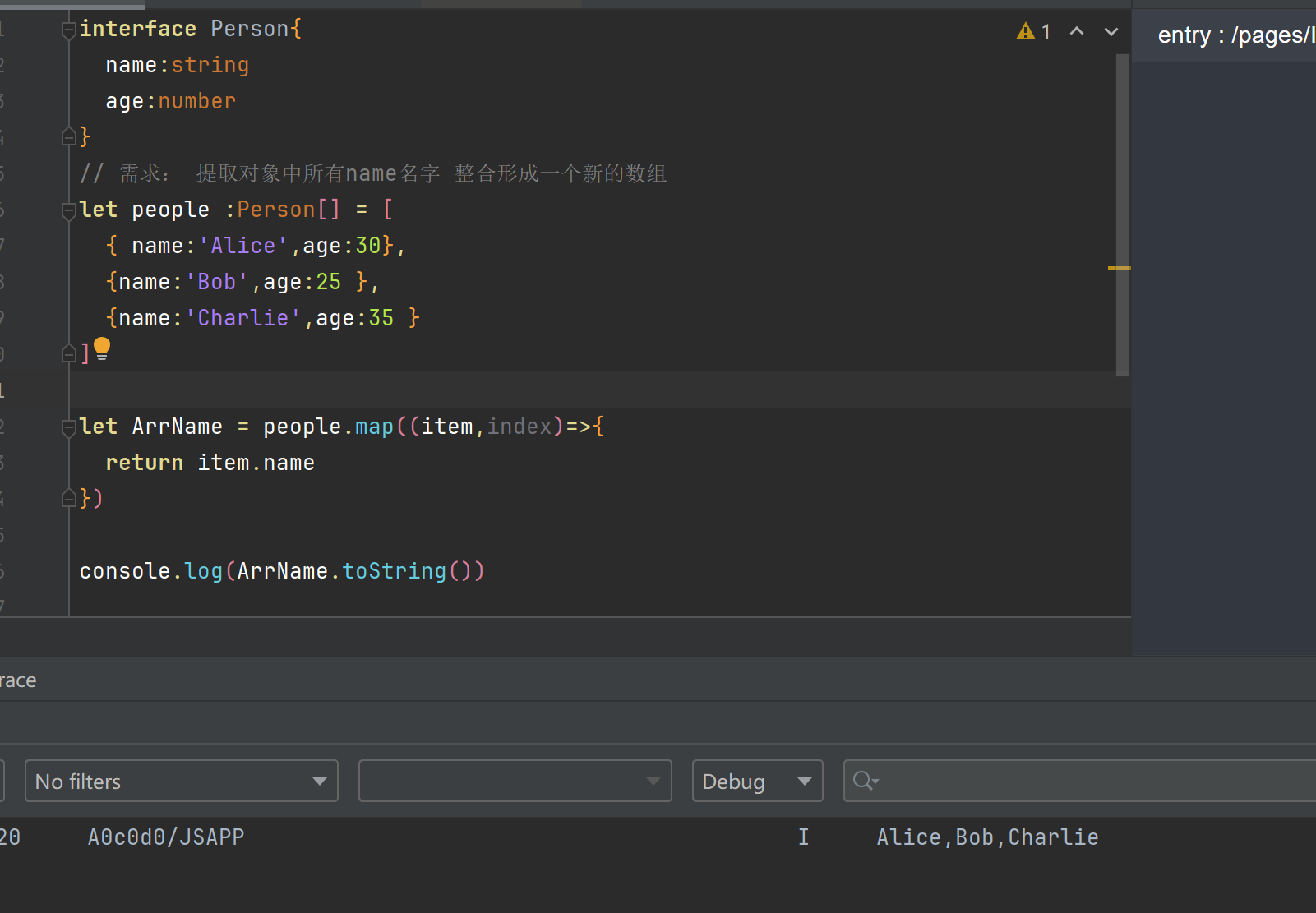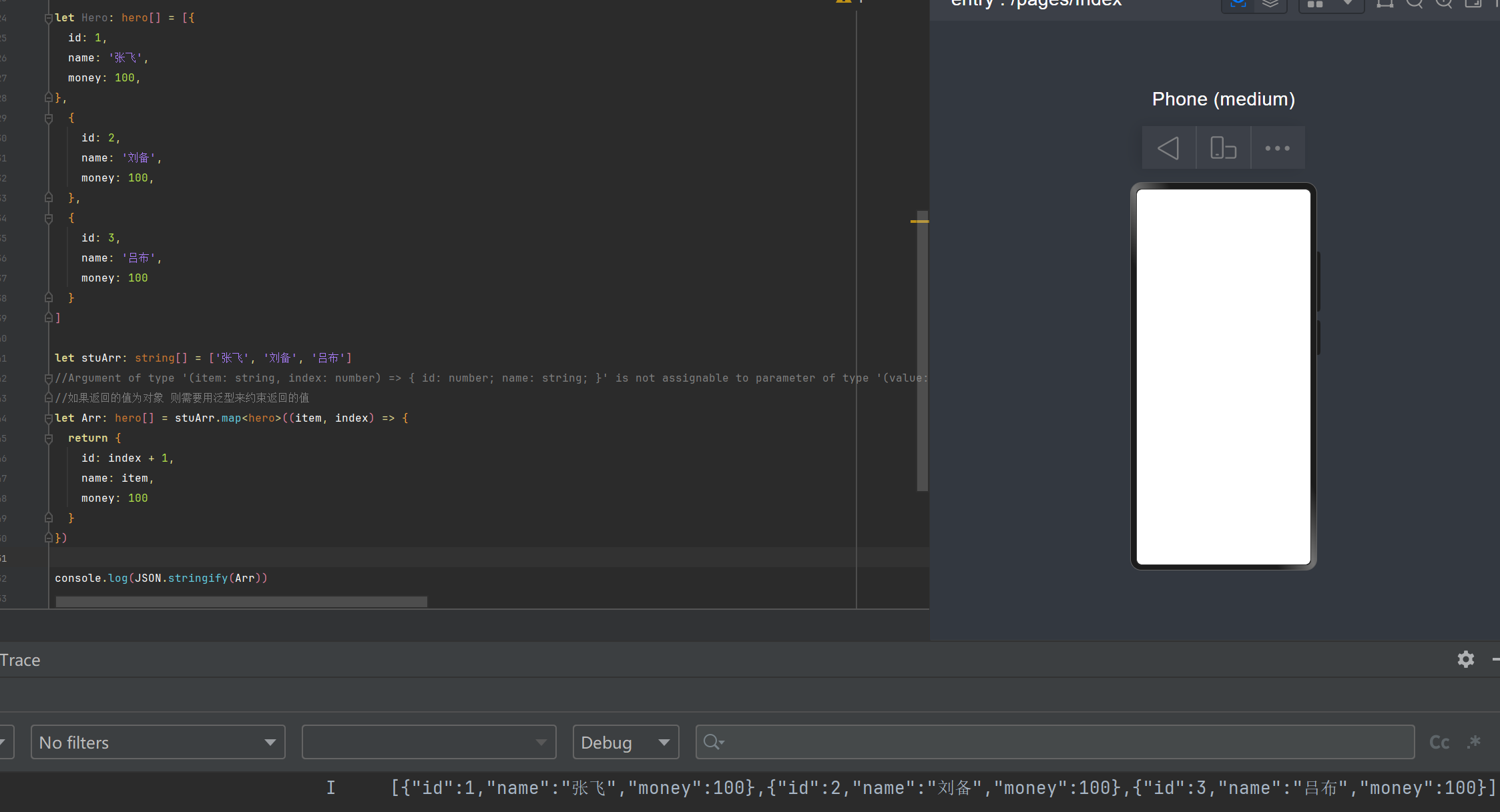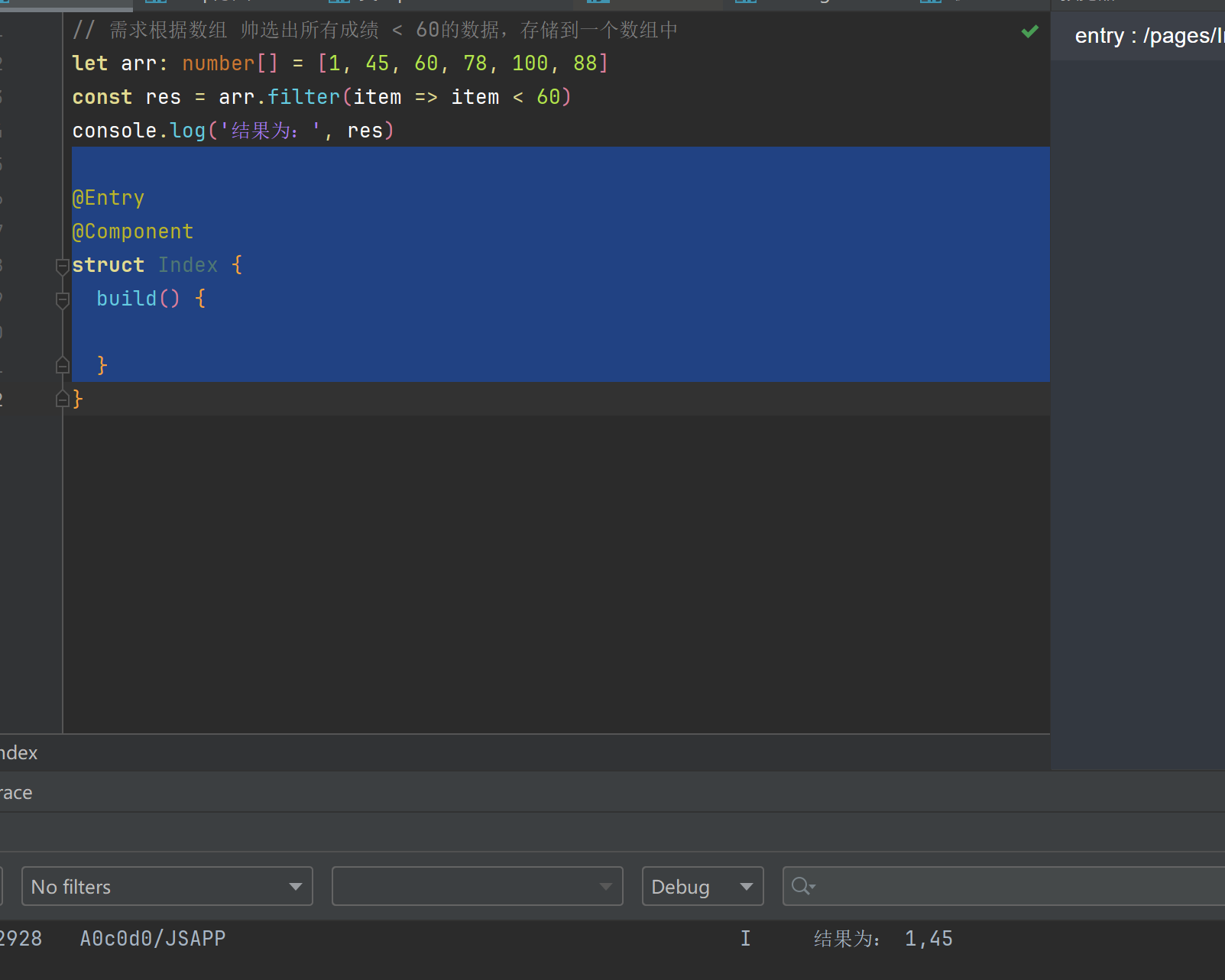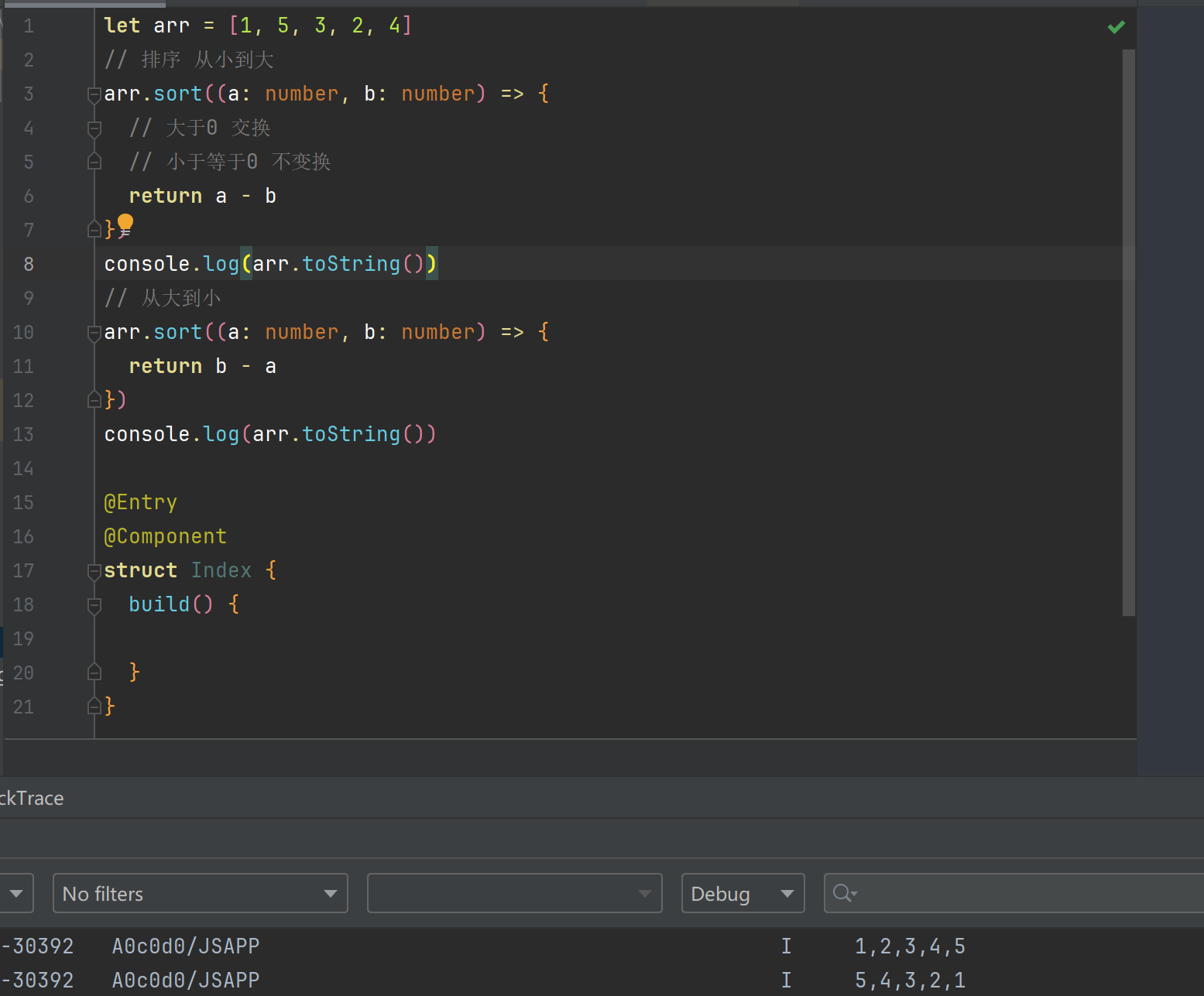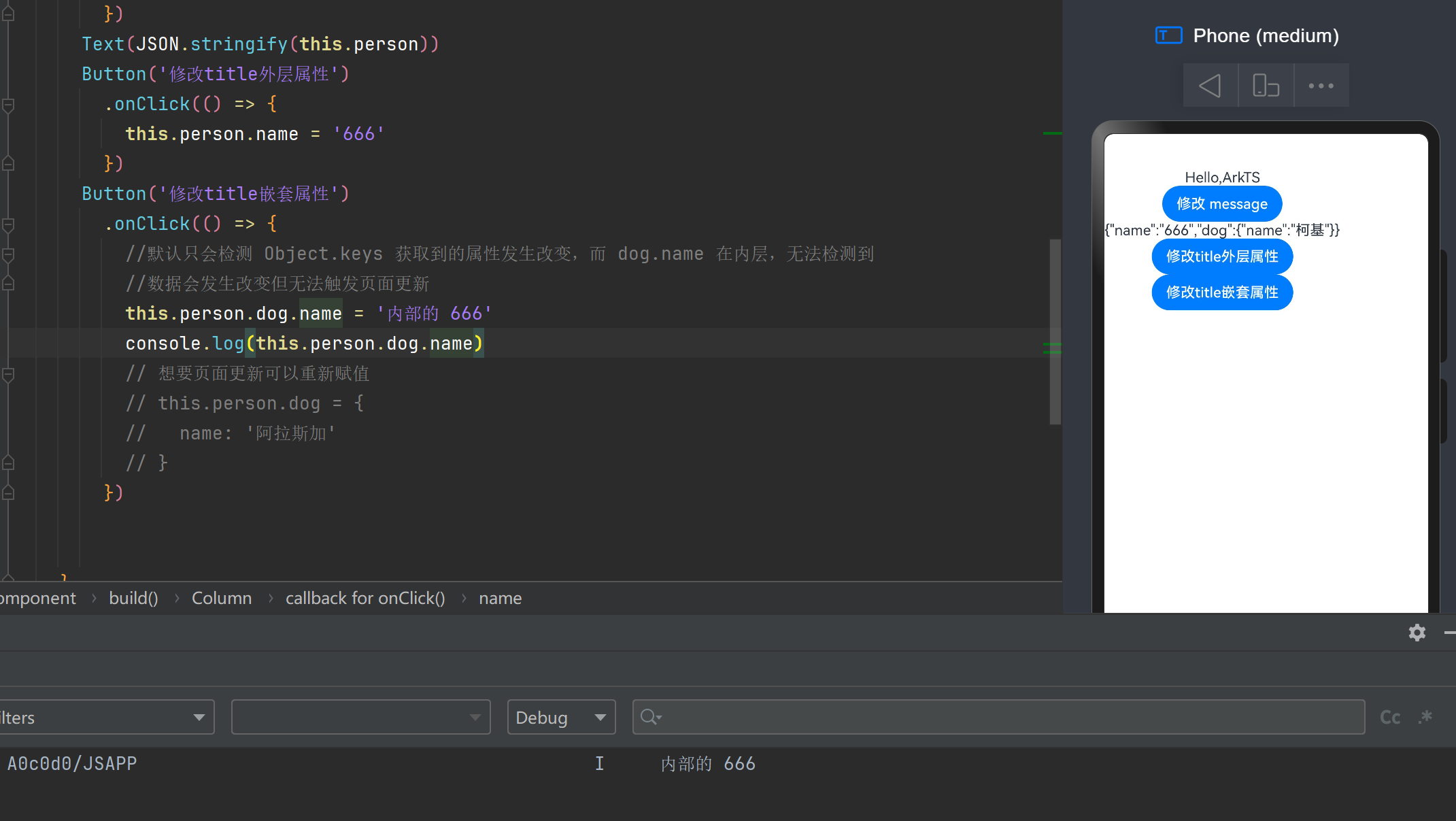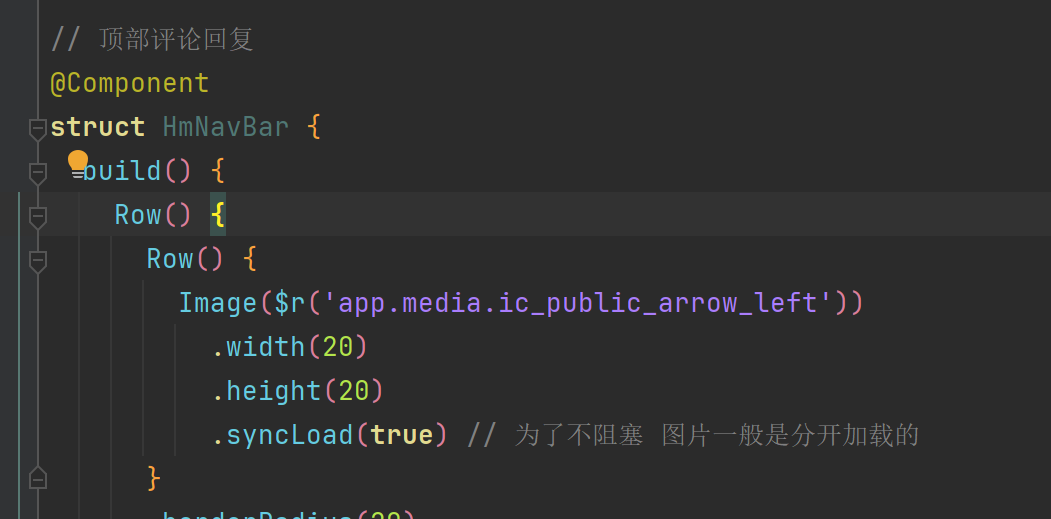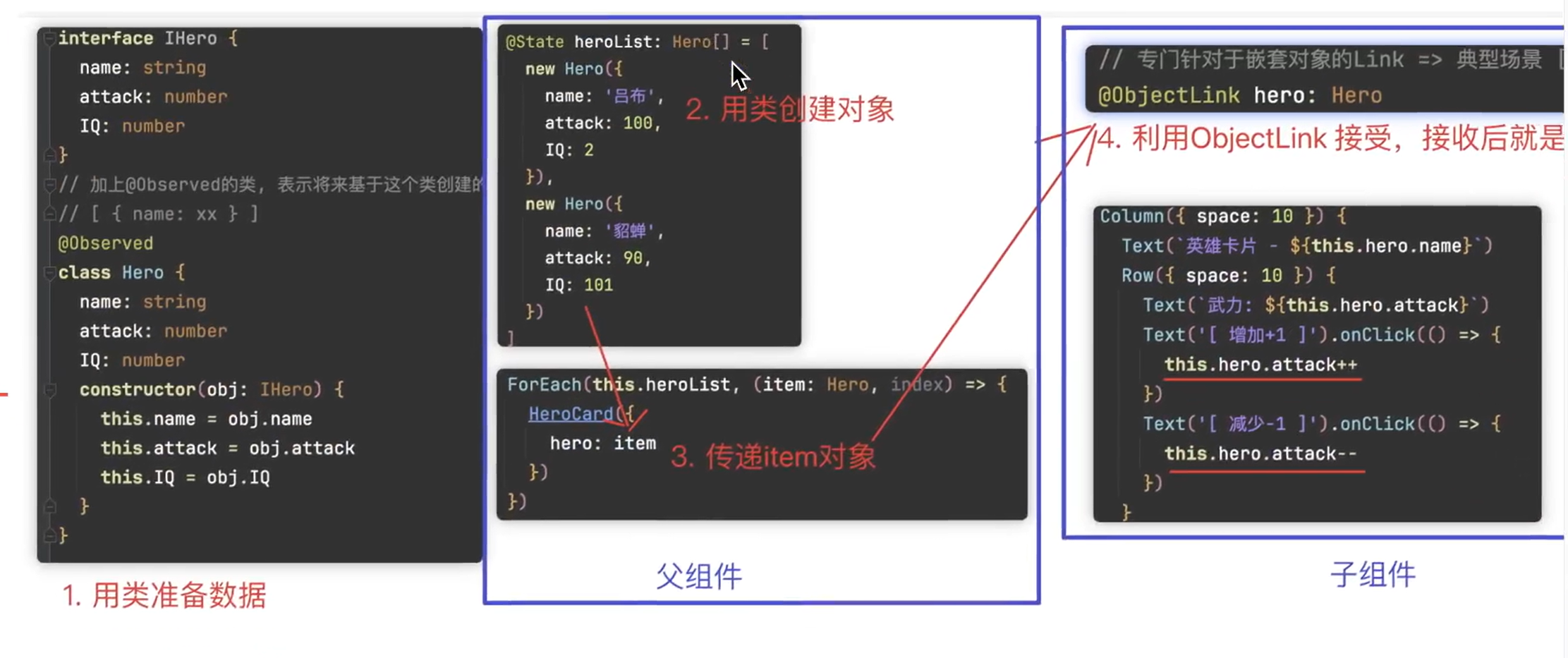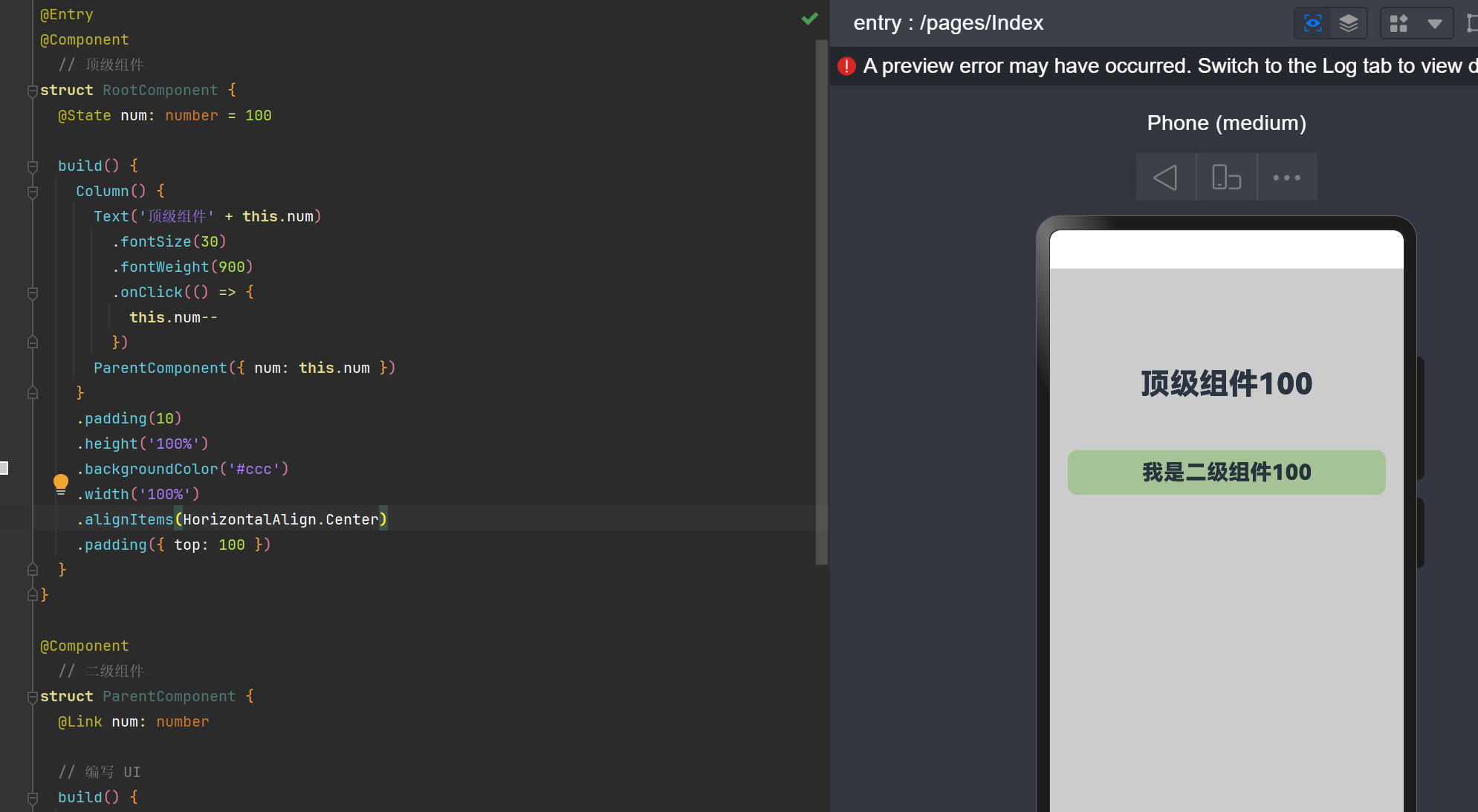1
2
3
4
5
6
7
8
9
10
11
12
13
14
15
16
17
18
19
20
21
22
23
24
25
26
27
28
29
30
31
32
33
34
35
36
37
38
39
40
41
42
43
44
45
46
47
48
49
50
51
52
53
54
55
56
57
58
59
60
61
62
63
64
65
66
67
68
69
70
71
72
73
74
75
76
77
78
79
80
81
82
83
84
85
86
87
88
89
90
91
92
93
94
95
96
97
98
99
100
101
102
103
104
105
106
107
108
109
110
111
112
113
114
115
116
117
118
119
120
121
122
123
124
125
126
127
128
129
130
131
132
133
134
135
136
137
138
139
140
141
142
143
144
145
146
147
148
149
150
151
152
153
154
155
156
157
158
159
160
161
162
163
164
165
166
167
168
169
170
171
172
173
174
175
176
177
178
179
180
181
182
183
184
185
186
187
188
189
190
191
192
193
194
195
196
197
198
199
200
201
202
203
204
205
206
207
208
209
210
211
212
213
214
215
216
217
218
219
220
221
222
223
224
225
226
227
228
229
230
231
232
233
234
235
236
237
238
239
240
241
242
243
244
245
246
247
248
249
250
251
252
253
254
255
256
257
258
259
260
261
262
263
264
265
| import { CommentItem } from '../components'
export interface ReplyItem {
id: number
avatar: ResourceStr
author: string
content: string
time: string
area: string
likeNum: number
likeFlag: boolean
}
class ReplyData {
// 用户回复列表
static getCommentList(): ReplyItem[] {
return [
{
id: 1,
avatar: 'https://picx.zhimg.com/027729d02bdf060e24973c3726fea9da_l.jpg?source=06d4cd63',
author: '偏执狂-妄想家',
content: '更何况还分到一个摩洛哥[惊喜]',
time: '11-30',
area: '海南',
likeNum: 34,
likeFlag: false
},
{
id: 2,
avatar: 'https://pic1.zhimg.com/v2-5a3f5190369ae59c12bee33abfe0c5cc_xl.jpg?source=32738c0c',
author: 'William',
content: '当年希腊可是把1:0发挥到极致了',
time: '11-29',
area: '北京',
likeNum: 58,
likeFlag: true
},
{
id: 3,
avatar: 'https://picx.zhimg.com/v2-e6f4605c16e4378572a96dad7eaaf2b0_l.jpg?source=06d4cd63',
author: 'Andy Garcia',
content: '欧洲杯其实16队球队打正赛已经差不多,24队打正赛意味着正赛阶段在小组赛一样有弱队。',
time: '11-28',
area: '上海',
likeNum: 10,
likeFlag: false
},
{
id: 4,
avatar: 'https://picx.zhimg.com/v2-53e7cf84228e26f419d924c2bf8d5d70_l.jpg?source=06d4cd63',
author: '正宗好鱼头',
content: '确实眼红啊,亚洲就没这种球队,让中国队刷',
time: '11-27',
area: '香港',
likeNum: 139,
likeFlag: true
},
{
id: 5,
avatar: 'https://pic1.zhimg.com/v2-eeddfaae049df2a407ff37540894c8ce_l.jpg?source=06d4cd63',
author: '柱子哥',
content: '我是支持扩大的,亚洲杯欧洲杯扩到32队,世界杯扩到64队才是好的,世界上有超过200支队伍,欧洲区55支队伍,亚洲区47支队伍,即使如此也就六成出现率',
time: '11-27',
area: '旧金山',
likeNum: 29,
likeFlag: false
},
{
id: 6,
avatar: 'https://picx.zhimg.com/v2-fab3da929232ae911e92bf8137d11f3a_l.jpg?source=06d4cd63',
author: '飞轩逸',
content: '禁止欧洲杯扩军之前,应该先禁止世界杯扩军,或者至少把亚洲名额一半给欧洲。',
time: '11-26',
area: '里约',
likeNum: 100,
likeFlag: false
}
]
}
// 作者信息
static getRootComment(): ReplyItem {
return {
id: 1,
avatar: $r('app.media.avatar'),
author: '周杰伦',
content: '意大利拌面应该使用42号钢筋混凝土再加上量子力学缠绕最后通过不畏浮云遮望眼',
time: '11-30',
area: '海南',
likeNum: 98,
likeFlag: true
}
}
}
@Entry
@Component
struct ZhiHu {
@State commentList: ReplyItem[] = ReplyData.getCommentList()
@State rootComment: ReplyItem = ReplyData.getRootComment()
build() {
Stack({ alignContent: Alignment.Bottom }) {
Column() {
Scroll() {
Column() {
// 顶部组件
HmNavBar()
// 顶部评论
CommentItem({
author: this.rootComment,
clickLike: () => {
this.rootComment.likeFlag = !this.rootComment.likeFlag
if (this.rootComment.likeFlag) {
this.rootComment.likeNum++
} else {
this.rootComment.likeNum--
}
}
})
// 分割线
Divider()
.strokeWidth(6)
.color("#f4f5f6")
// 回复数
ReplyCount({ ReplyNum: this.commentList.length })
// 回复评论列表
ForEach(this.commentList, (item: ReplyItem, index: number) => {
CommentItem({
author: item,
clickLike: () => {
item.likeFlag = !item.likeFlag
if (item.likeFlag) {
item.likeNum++
const res: ReplyItem = {
id: item.id,
avatar: item.avatar,
author: item.author,
content: item.content,
time: item.time,
area: item.area,
likeNum: item.likeNum,
likeFlag: item.likeFlag,
}
this.commentList.splice(index, 1, res)
} else {
item.likeNum--
const res: ReplyItem = {
id: item.id,
avatar: item.avatar,
author: item.author,
content: item.content,
time: item.time,
area: item.area,
likeNum: item.likeNum,
likeFlag: item.likeFlag,
}
this.commentList.splice(index, 1, res)
}
// console.log(item.likeNum.toString())
}
})
})
}
.width('100%')
.backgroundColor(Color.White)
}
.padding({
bottom: 60
})
.edgeEffect(EdgeEffect.Spring)
.scrollBar(BarState.Off)
}
.height('100%')
ReplyInput()
}
.height('100%')
}
}
// 顶部评论回复
@Component
struct HmNavBar {
build() {
Row() {
Row() {
Image($r('app.media.ic_public_arrow_left'))
.width(20)
.height(20)
.syncLoad(true) // 为了不阻塞 图片一般是分开加载的
}
.borderRadius(20)
.backgroundColor('#f6f6f6')
.justifyContent(FlexAlign.Center)
.width(30)
.aspectRatio(1)
.margin({
left: 15
})
Text("评论回复")
.layoutWeight(1)
.textAlign(TextAlign.Center)
.padding({
right: 35
})
}
.width('100%')
.height(50)
.border({
width: {
bottom: 1
},
color: '#f6f6f6',
})
}
}
// 回复数量
@Component
struct ReplyCount {
@Prop ReplyNum: number
build() {
Text() {
Span('回复')
Span(`${this.ReplyNum}`)
}
.padding(15)
.fontWeight(700)
.alignSelf(ItemAlign.Start)
}
}
// 底部回复组件
@Component
struct ReplyInput {
build() {
Row() {
TextInput({ placeholder: '回复' })
.layoutWeight(1)
.backgroundColor("#f4f5f6")
.height(40)
Text('发布')
.fontColor("#6ecff0")
.fontSize(14)
.margin({
left: 10
})
}
.padding(10)
.backgroundColor(Color.White)
.border({
width: { top: 1 },
color: "#f4f5f6"
})
}
}
|